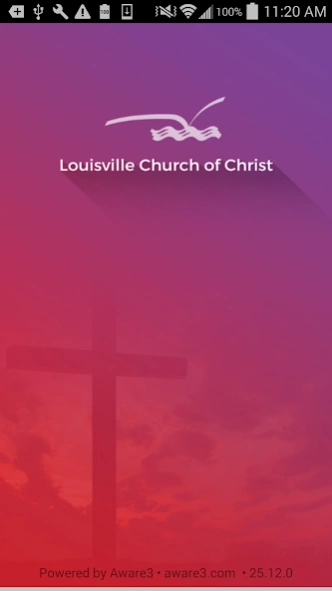Louisville Church of Christ 38.0.2
Free Version
Publisher Description
Louisville Church of Christ - The official Louisville Church of Christ App makes connecting to our church fami
The official Louisville Church of Christ App makes connecting to our church family easier! Features include access to calendar info, events, giving, push notifications, and more.
The Louisville Church was started in September of 1980 under the name of the Old Louisville Church of Christ. Our meeting place was in one of the homes on 3rd Street near the intersection of Hill and 3rd. The original goal was to plant a church close to the center of town that would reach out to all segments of Louisville. The desire was to create a church where all people would be wanted and all people regardless of backgrounds could find a saving relationship with Christ. Unlike most of the churches in our area our desire was not to encourage flight into the suburbs but rather go to the whole city teaching the good news of Jesus. Our humble beginnings taught us many things about what to do and what not to do when planting a church.
About Louisville Church of Christ
Louisville Church of Christ is a free app for Android published in the Food & Drink list of apps, part of Home & Hobby.
The company that develops Louisville Church of Christ is Aware3, LLC. The latest version released by its developer is 38.0.2.
To install Louisville Church of Christ on your Android device, just click the green Continue To App button above to start the installation process. The app is listed on our website since 2021-01-28 and was downloaded 3 times. We have already checked if the download link is safe, however for your own protection we recommend that you scan the downloaded app with your antivirus. Your antivirus may detect the Louisville Church of Christ as malware as malware if the download link to com.airealmobile.louisville_1113 is broken.
How to install Louisville Church of Christ on your Android device:
- Click on the Continue To App button on our website. This will redirect you to Google Play.
- Once the Louisville Church of Christ is shown in the Google Play listing of your Android device, you can start its download and installation. Tap on the Install button located below the search bar and to the right of the app icon.
- A pop-up window with the permissions required by Louisville Church of Christ will be shown. Click on Accept to continue the process.
- Louisville Church of Christ will be downloaded onto your device, displaying a progress. Once the download completes, the installation will start and you'll get a notification after the installation is finished.